
Digital Piano & Pro Keyboard Guide
Share
Acoustic vs Digital: The Great Piano Debate
It’s an argument that divides many a piano teacher — but I, James Baker, being of (relatively) sound mind, can tell you that I LOVE an acoustic piano, and I LOVE a digital piano!
The control and sonic response a musician can get from a good acoustic is second to none. However, modern pianists and keyboardists need access to loads of sounds, computer connectivity for recording and notation software, and the ability to throw their instrument under their arm at a moment’s notice for gigs and rehearsals.
So, this article isn’t about arguing between acoustics and digitals — it’s about helping you navigate the often daunting world of digital keyboards and pianos.
James Baker has been an active performing musician since 2005. His career spans live gigs, recording sessions, theatre, and teaching. With a rich and varied history in performance, he’s well-versed in the field of contemporary keyboards.
The Basics
- Touch Sensitivity: The ability to produce quiet or loud sounds depending on how hard you strike the keys.
- Amount of Keys: A full acoustic piano has 88 keys — some digitals and synths have fewer.
- Keyboard vs. Digital Piano: Often used interchangeably, though digital pianos usually focus on realistic piano feel and tone.
- USB and MIDI: Connectivity options that let you record, control, and expand your sound library via computer or other devices.
- FX: Effects that can alter a sound (reverb, chorus, delay, tremolo, etc.).
- Action: How the keys respond to touch.
Weighted Keys: Feel heavy like a real piano — ideal for pianists.
Semi-Weighted Keys: A lighter, faster feel used for organ, synth, or gigging versatility.
Non-Weighted Keys: Very light, often for entry-level or synth-style playing.
If you’re a pianist, you’ll want weighted keys. If you’re an organ/synth player, semi-weighted may feel best. Most gigging players eventually use both — one weighted board for pianos/electric pianos, and one semi-weighted board for organs/synths.
Pro Boards
What really separates “consumer” from “pro” boards is control. Pro keyboards let you shape, tweak, and sculpt your sound - just like a guitarist does with pedals and amps.
Most professional players use a combination of stage pianos and synths, often with one weighted keyboard and one semi-weighted.
Every keyboardist has their own bias - we all prefer different brands, feels, and interfaces. Personally, I go nuts for Yamaha and Nord. (My dream rig? A Yamaha YC88, Nord Stage 4 Compact, and Yamaha Montage M6 - a boy can dream, can’t he?)
Top Tip: Go deep on YouTube. Watch your favourite keys players live. See what they’re using, visit the brands’ websites, and learn what matters to you sonically.
Stage Pianos
- Key Action: Usually weighted for authentic feel, though some models use semi-weighted keys to balance playability and portability.
- Sound Engines: High-quality pianos, electric pianos, clavs, and organs, often with some synth capability.
- FX & Controls: Designed for live performance — quick access to reverb, delay, EQ, and layering options via physical knobs and sliders.
- Note: Most stage pianos don’t have built-in speakers. You’ll need good headphones or external speakers (studio monitors are best).
Recommendations:
Prosumer: Yamaha CK88, Roland RD88, Kawai MP7SE, Korg SV2
Pro (No Dedicated Organ): Yamaha CP88, Kawai MP11SE, Korg GrandStage X, Nord Piano 5, Nord Grand 2
Pro (With Dedicated Organ): Yamaha YC88, Roland RD2000, Nord Electro 6, Nord Stage 4
Synths and Workstations
- Key Action: Weighted or semi-weighted depending on model.
- Sound Engines: Thousands of sounds, deep layering, and near-endless sound design potential.
- FX & Interface: You can create virtually any sound imaginable — but you’ll be diving into menus and manuals for a while.
Much like stage pianos, synths are designed for stage use and don’t have speakers — invest in studio monitors if you’re using one at home.
Recommendations:
Prosumer: Yamaha MODX+, Roland Fantom-0, Korg Krome
Pro: Yamaha Montage M, Roland Fantom, Korg Nautilus, Nord Stage 4
MIDI Controllers
These don’t have internal sounds but act as control hubs for software instruments. Plug them into a laptop, open a program like MainStage, and you’ll have access to unlimited virtual sounds.
Many digital pianos and keyboards can also function as MIDI controllers, so you may already have one without realising it.
Personally, I use the iRig Keys I/O 49 — small enough to fit in my suitcase, loaded with assignable knobs, and even includes an audio interface. Perfect for the travelling musician.
Also worth a look: the Roli Seaboard, for a completely new expressive playing experience.
Connecting to Software
We'll explore this in depth another day, but here’s a quick overview:
- Notation Software: Create sheet music digitally (try MuseScore — it’s free and powerful).
- DAWs (Digital Audio Workstations): Record and edit audio/MIDI. Try GarageBand (Mac), Logic Pro X, Ableton Live, or Soundtrap (browser-based).
- VSTs (Virtual Studio Technology): Expand your sound palette with plugins — start with Native Instruments Komplete Start for a free, solid foundation.
When you combine your keyboard with the right software, you’re limited only by your creativity.

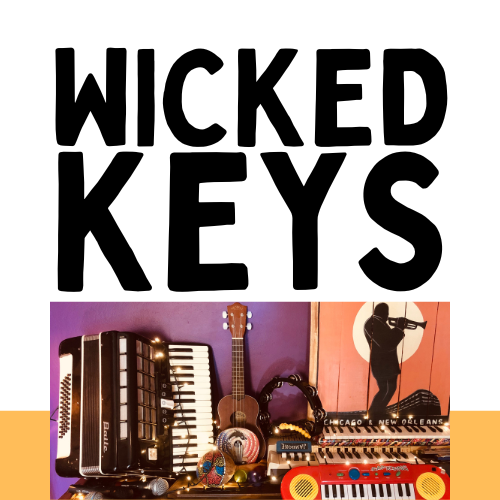
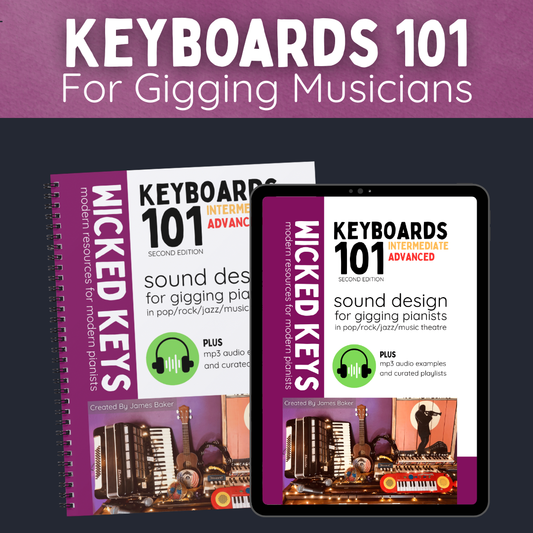

![Lead Sheet 101 eBook [Single License] Pay What You Can](http://wickedkeys.com.au/cdn/shop/files/wickedkeys.com.au.png?v=1760493645&width=533)
![An Easy Christmas eBook [Single License] Pay What You Can](http://wickedkeys.com.au/cdn/shop/files/Product_Cards-2.png?v=1760559825&width=533)

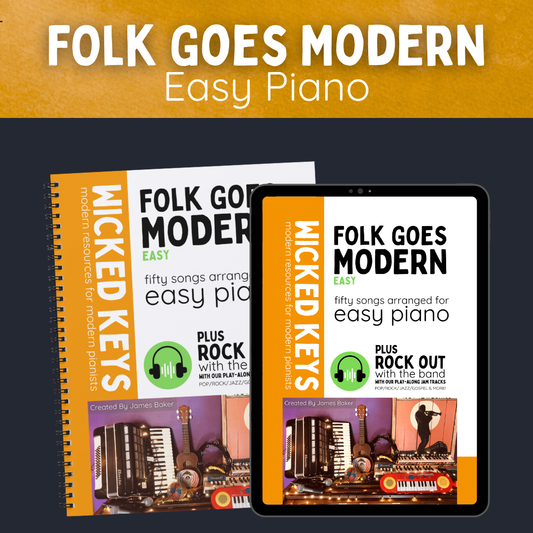



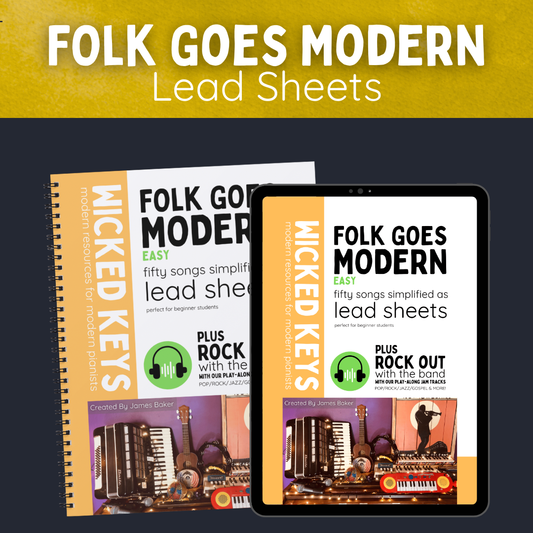


![[COMING SOON] Junior Jazz Vol. 1](http://wickedkeys.com.au/cdn/shop/files/22_497fc077-4911-4527-bfad-a7749288e7ca.png?v=1759207635&width=533)
![[COMING SOON] Beginner Blues Vol. 1](http://wickedkeys.com.au/cdn/shop/files/23_844563d1-4c1b-4d59-97de-72c8f9c5122a.png?v=1759207694&width=533)
![[COMING SOON] Accompanying 101](http://wickedkeys.com.au/cdn/shop/files/18_f4c8b907-7385-46b3-801a-77b28cf7d83d.png?v=1759143867&width=533)
![[COMING SOON] Lead Sheet 102](http://wickedkeys.com.au/cdn/shop/files/17_5e2c6a47-e49a-4de2-b4d8-c72a4ed236f6.png?v=1759143867&width=533)
![[COMING SOON] The Business of Teaching Music](http://wickedkeys.com.au/cdn/shop/files/13_9b7bd319-bf2d-4b22-997d-4df4caa52375.png?v=1759143866&width=533)