
Protect Your Time: Switch Off and Recharge
Share
It’s Saturday night. You’ve settled in with a lovely glass of merlot and the latest episode of Downton Abbey (I know, I know, I’m late to the party, but how fabulous is Mrs Crawley!). The week’s lessons are done, and you’re finally switching off for a bit of well-earned downtime.
Then… BUZZ BUZZ BUZZ
Your phone lights up. It’s a text from a student:
“Hey, can we reschedule this week’s lesson?”
You know your policies. You know you’re not responding until Monday. But the moment’s gone. Suddenly, you’re half-watching the show, half-running through your schedule in your head. Dame Maggie Smith deserves your full attention, but instead, you’re thinking about whether you can squeeze a lesson in on Thursday. Sound familiar?
For most of us, teaching happens at home. The same space where you cook dinner, fold laundry, and relax is also where you teach, invoice, and answer parent messages. It’s no wonder the line between work and life gets blurry. If you don’t deliberately protect your time, your studio can quietly creep into every corner of your day.
Being self-employed gives you flexibility, but it also makes it easy to be “always on,” checking emails at odd hours or replying to messages over the weekend. Just because you work for yourself doesn’t mean you aren’t entitled to a proper break.
One strategy that really works is having a dedicated work phone or digital number - and turning it off during personal time, whether that’s weekends, evenings, or holidays. No calls, no emails, no monitoring studio socials. Of course, you can get a dedicated business phone with its own number (and keep it firmly off and in a drawer during non-work hours), but in 2025 there are plenty of cost-effective digital alternatives that do the job just as well.
Why Taking Breaks Matters
Mental Clarity: Your brain needs rest to stay sharp and creative.
Reduced Stress: Constant connectivity leads to burnout. Breaks help you stay productive long-term.
Better Relationships: Being present with family and friends strengthens your personal connections.
As Donna Meagle and Tom Haverford wisely said: “Treat yo’ self.” Take those breaks - lazy Sundays, weekend getaways, or a full holiday - guilt-free. Your business and your students will thank you.
Digital Phone Options for 2025
1. Google Voice
Create a separate number through your Google account. Simple, low-cost, easy to manage.
Features: Call forwarding, voicemail transcription, Google Workspace integration
Considerations: Not as feature-rich as some alternatives
2. TextMagic
Send and receive SMS messages with a dedicated number. Schedule messages and even send bulk reminders.
Features: Scheduling, bulk messaging, integrations
Considerations: Primarily text; voice calls need extra tools
3. Grasshopper
A virtual phone system for small businesses. Great if you occasionally need voice features alongside texts.
Features: Voicemail transcription, call forwarding, custom greetings
Considerations: Monthly fee, better for businesses with multiple employees
4. OpenPhone
A modern business phone system with collaboration tools built-in.
Features: Voicemail transcription, call forwarding, team collaboration
Considerations: Subscription-based; full features may need integrations
Hot Tip: Think about your needs - how many calls/texts, what features you require, and your budget. With the right system, you can keep your personal time sacred and still manage your studio like a pro.
This post contains excerpts from The Business of Teaching Music by James Baker. The book is packed with practical tips and insights on building a healthy work-life balance, fostering mutual respect with your students and their families, and giving you the tools to run your teaching business like a true professional.

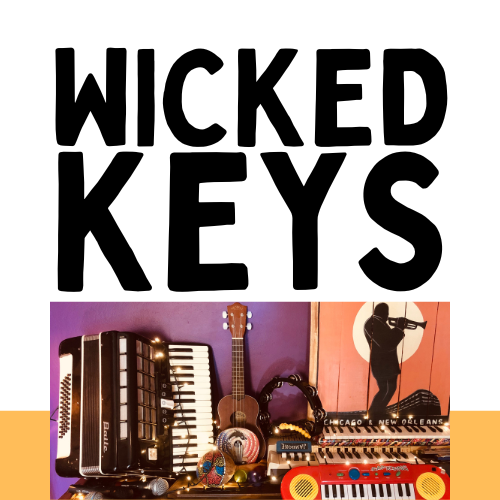

![The Business of Teaching Music [Digital eBook]](http://wickedkeys.com.au/cdn/shop/files/ProductCards-4.png?v=1761622515&width=533)


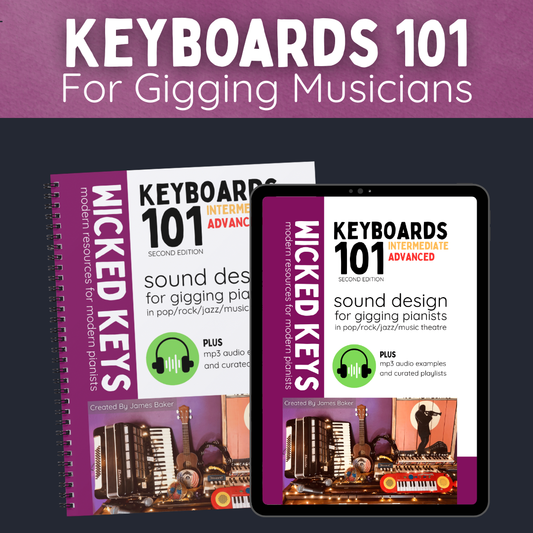






![[COMING SOON] Junior Jazz Vol. 1](http://wickedkeys.com.au/cdn/shop/files/22_497fc077-4911-4527-bfad-a7749288e7ca.png?v=1759207635&width=533)
![[COMING SOON] Beginner Blues Vol. 1](http://wickedkeys.com.au/cdn/shop/files/23_844563d1-4c1b-4d59-97de-72c8f9c5122a.png?v=1759207694&width=533)
![[COMING SOON] Accompanying 101](http://wickedkeys.com.au/cdn/shop/files/18_f4c8b907-7385-46b3-801a-77b28cf7d83d.png?v=1759143867&width=533)
![[COMING SOON] Lead Sheet 102](http://wickedkeys.com.au/cdn/shop/files/17_5e2c6a47-e49a-4de2-b4d8-c72a4ed236f6.png?v=1759143867&width=533)