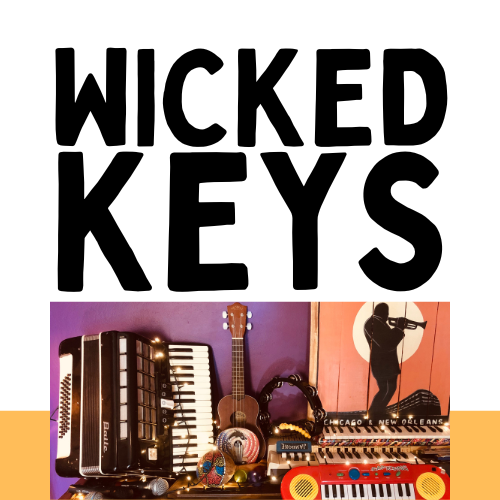A Guide To The World Of Digital Pianos & Synths
Acoustics vs Digitals is an argument that divides many a piano teacher
I, James Baker, being of (relatively) sound mind can tell you that I LOVE an acoustic piano, and I LOVE a digital piano!
The control and sonic response a musician can get out of a good acoustic is second to none, however, modern pianists/keyboardists need access to LOADS of sounds, we need computer connectivity for recording and notation software, AND we need to chuck it under our arms at a moments notice for gigs and rehearsals.
SO! This article isn't to argue between acoustics and digitals, but to provide some insight on the sometimes dauntingly huge spectrum of available digital instruments.
James Baker has been an active performing musician since 2005. His career spans live gigs, recording sessions, theatre, and teaching - with his rich and varied history in performance he is well-versed in the field of contemporary keyboards
CONSUMER vs PRO
We're going to break this guide into two main sections:
"Consumer" level pianos designed mostly for home use)
"Pro" level pianos (keyboards that musicians use on stage and recording studios)
If you're just starting out, you'll most be looking at consumer pianos, but for those that've been playing a while and are venturing into the gigging world and need 'dem souns, the pro section is for you!
BIGGEST ADVICE: STICK TO THE MARKET LEADERS
The likes of YAMAHA, NORD, ROLAND, KAWAI, CASIO, KORG and KURZWEIL are market leaders and respected instrument makers for a very good reason
Note: every keyboard player is biased (myself included) and the boards that I love, may not be the ones that suit you - head into a piano shop, play as many as possible, and use this guide to help you make an informed and educated decision.
The Basics
A few common industry terms and quirks to cover
-
Touch Sensitivity
The ability to produce quiet or loud sounds depending on how hard you hit the keys
Amount of Keys:
An acoustic piano has 88 keys - some digital pianos/keyboards have less
Action
How the keys on the piano/keyboard respond to touch (it can feel like a piano, or an organ, or something in between)
-
Keyboard vs Digital Piano
The terms "keyboard" and "digital piano" are used interchangeably
USB and MIDI
The ability to connect to a computer or other keyboards
FX = Effects
Processing that can be applied to alter a sound (reverb, tremolo, pan, chorus etc)
There are three main types of "key actions" available in keyboards/digital pianos
-
Weighted Keys
They're designed to feel as close to a "real" piano as possible - the keys feel heavy and give you the most control - most digital pianos have weighted keys
-
Non-Weighted Keys
Non-weighted keys have a very light touch, and almost no resistance
(most beginner keyboards have non-weighted keys)
-
Semi-Weighted Keys
Semi-weighted keys are "in between" the two, providing a small amount of resistance (many pro synth, organs, stage pianos have semi-weighted/synth keys)
If you're a pure pianist you'll want WEIGHTED KEYS, if you're an organ player you'll want SEMI-WEIGHTED KEYS, if you're regularly gigging you're going to want a multi-keyboard rig with a WEIGHTED KEYBOARD for pianos/electric pianos, and a SEMI-WEIGHTED KEYBOARD for organs/synths
Consumer Keyboards/Pianos
These pianos/keyboards offer relatively easy navigation and are perfect for beginners

Portable/Beginner Keyboards
Key Action: Non-weighted
Amount of Keys: Usually 61, but 49 and 76 are common enough
Sound Engine: Low quality sounds, but plenty of them
FX: Little if any control
User Interface: Simple
Boy, oh boy, these things can be a lot of fun. Packed in with loads of sounds, in built drum tracks and songs. These are the cheapest entry, and can be fun, but be prepared to upgrade within a few months as they won't suit long-term.
Important: These keyboards are non-weighted, and the cheapest entry level keyboards may not have touch sensitivity
Recommendations: Roland GoKeys, Yamaha PSR series, Casio keyboards
Remember: these are fun toys, but not much use in the long run

Portable Pianos
Key Action: Most have weighted keys (be on the look out for those sneaky few that don't)
Amount of Keys: Most have 88
Sound Engine: Basic, but good quality piano tone is a given and most will have at least a few extra sounds (usually harpsichord, rhodes, strings etc)
FX: Little if any control
User Interface: Simple, very easy to use
These can be a great intro to the piano. They keep the cost down, and are light enough to transport for a rehearsal or gig while maintaining that piano feel.
Important: Each brands line will have entry level, and more advanced pianos. Generally, the higher up in the product range you go the better it will feel and sound
Recommendations:
Entry Level: Yamaha P225, Roland FP30x, Casio PX-S1100, Kawai ES120
Upper Level: Yamaha P525, Roland FP90x, Casio PX-S6000, Kawai ES920
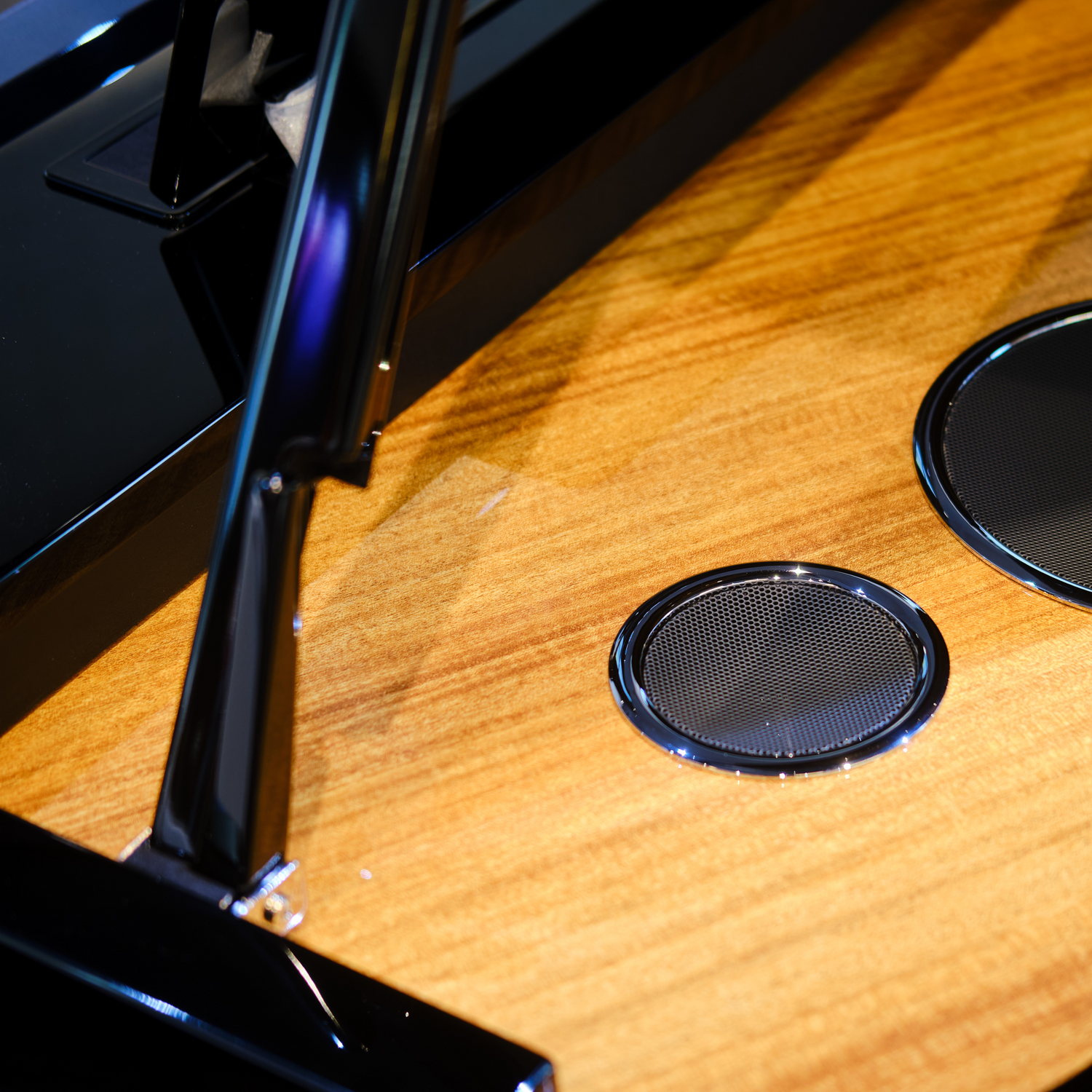
Home Pianos
Almost exactly the same as "portable pianos" but with chunkier stands designed to be a piece of furniture and stay in one place.
The cheaper pianos will offer a decent weighted key with a limited number of sounds, while the more expensive will have better quality keyboards and more bells and whistles (to be honest, most people don't use any of the bells and whistles)
Recommendations:
Yamaha: Clavinovas, Arius, Portable Grand
Roland: HP, LX
Kawai: CN, CA
Hybrid Pianos
Some companies now offer "Hybrid" pianos, and OH MY GOOD GOD are they incredible
The most expensive home digital pianos by a long shot - they offer real acoustic piano key action, but with digital sound - essentially, the closest possible thing to a "real" piano without the strings, the weight, and the upkeep.
Recommendations: Yamaha AvantGrand series, Kawai Novus series, and the Casio Bechstein series
Pro Boards
What really separates the "consumer" from the "pro" boards is the ability to shape and manipulate sounds: as keyboard players we have to think like guitarists and play around with tones and effects to shape our sounds.
Most pro muso's will use a combination of stage pianos and synths, and will more often than not use a combination of "weighted keys" for one board and "semi-weighted keys" for another.
A key thing to remember: every keyboardist has their own bias. We all prefer particular brands keyboard feel, sounds, and user interfaces for different reasons. Personally, I go nuts for Yamaha and Nord (my current dream rig is a Yamaha YC88 + Stage 4 Compact + Yamaha Montage M6 - a boy can dream can't he!)
My biggest advice: go nuts on YouTube and google every single life performance you can of your favourite keys players. Take note of what they're playing, jump on that companies website, and do some research. You'll soon learn what's important to you sonically and you can run from there.

Stage Pianos
Key features of a stage piano:
Key Action: Most have high quality weighted-key action. The idea is for it to feel as close to a piano whilst still retaining portability but some will use semi-weighted action to strike that balance
Amount of Keys: You'll likely have options: the standard sizes are 88 weighted keys, 73/76 weighted or semi weighted, or 61 semi-weighted
Sound Engines: These things have pro-level sounds - most are focused on great piano's, rhodes, wurlitzer, clavinet and hammond with at least a basic control over synth sounds
User Interface and FX: More complex than consumer pianos, but usually fairly logically laid out and easy to programme “on the fly” with minimal experience. The heart of a stage piano is being able to edit/alter FX using physical controls with ease
Note: stage pianos are designed to be plugged in through a sound system and don’t have internal speakers. If you’re using one at home you need either good quality headphones, or good quality speakers (studio monitors are best)
Recommendations: There are budget friendly boards (prosumer) and pro boards available
Prosumer: Yamaha CK88, Roland RD88, Kawai MP7SE, Korg SV2 (personally, for my money I'd go the Yamaha CK88 every time)
Pro (No Dedicated Organ): Yamaha CP88, Kawai MP11SE, Korg GrandStage X, Nord Piano 5, Nord Grand 2
Pro (With Dedicated Organ): Yamaha YC88, Roland RD2000, Nord Electro 6, Nord Stage 4 (The Yamaha YC88 and Nord Electro 6 are my personal favourites for simple stage pianos, but OH MY GOD THE NORD STAGE 4 IS INCREDIBLE!!)

Synths and Workstations
Okay, okay, THIS one is a HUGE group to cover, so we're just going to run over the basics:
Key Action: Can be weighted, or semi-weighted
Sound Engines: These bad boys come PACKED with sounds - literally into the thousands with unending control
User Interface and FX: You can pretty much shape any sound using any combination of effects on these things. Sounds are HIGHLY editable, and you have endless creative control. HOWEVER, all that control comes at the cost of the user interface: you'll be reading the manual for the rest of your life and will still just scratch the surface of the possibilities
These things are tricky, but endlessly programmable
Note: much like stage pianos, synths are designed for stage and don't have built in speakers - do yourself a favour and invest in some good studio monitors if you intend to play at home
Recommendations: there's LOADS of niche synths out there, SO, I'll just give a few reccomendations on workstations.
Prosumer: Yamaha MODX+, Roland Fantom-0, Korg Krome
Pro: Yamaha Montage M, Roland Fantom, Korg Nautilus, Nord Stage 4

MIDI Controllers
A little left of field, these keyboards don't contain any internal sounds, but offer a great amount of programmability. Plug it into a good laptop, and use a performance program like MainStage and you have access to an unlimited amount of sounds on your computer.
The great thing is that most keyboards and digital pianos can be utilised as midi controllers, so you can plug in today and start experimenting!
For those doing the deeper dive on midi controllers, search out for the one that suits YOUR needs: I currently use the iRig Keys I/O 49 - as a travelling musician it's the largest possible keyboard I could get that still fits in my suitcase (only just!), has a good amount of knobs to assign controls and fx to, and has an inbuilt audio interface so I can plug a mic directly and even give it 48v phantom power without the need for any extra equipment.
It's great for me, BUT, research, shop around, and find the one that suits YOUR specific work flow needs
PS: Do yourself a favour and check out the Roli Seaboard - it offers a bit of a unique approach to the keyboard
Connecting to Software
We'll do a full run down on available software another day, BUT, just quickly if you're starting to explore the world of music software here's a few tips and suggestions:
Notation Software
Basically a "word processor" for music: you can create sheet music and scores right from your computer. There's plenty of options out there like Sibelius, Finale, and Noteflight, but I can thoroughly recommend Musescore - it's powerful, relatively easy to use, and best of all it's entirely free!
DAW's (Recording Software)
"Digital Audio Workstation" is pretty much "recording software" - by plugging your keyboard/piano in you can communicate via MIDI and basically "type" into your DAW by playing your piano. Instead of using the sounds that live on your piano you'll be accessing the sounds on your computer (you basically just expanded your sound library exponentially just by plugging into the computer!)
If you own an Apple Mac computer then download Garageband (it's made by Apple, is completely free, and is a great space to learn how to record), if you're going a bit more pro then head to Logic Pro X, Ableton Live, or Pro Tools.
For windows/linux/chrome1 computers I'd recommend starting on www.soundtrap.com - it has free and paid plans, and is accesible from your browser
VST's (Expansion Software)
"Virtual Studio Technology" is a coverall term for all the extra fun stuff you can download and add into your DAW workflow. Extra sounds, and extra FX. Start off with the free Komplete Start pack from Native Instruments, it's a great starting point to learn about VST's and expanding your sound.
Basically: when you combine your keyboard with the right software, you're limited only by your own creativity